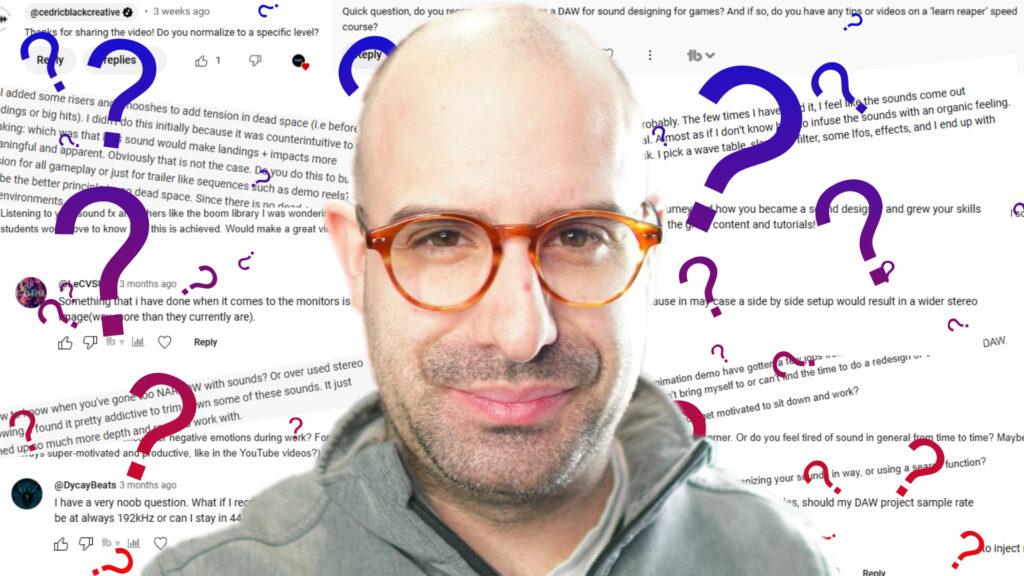My Favorite Technique For Creating SOUND EFFECTS From Scratch
*Please note that this blog post may contain affiliate links*
Sound Designer’s Starter Pack: https://daviddumaisaudio.com/starterpack
There are a lot of ways of creating sound effects. You can use layering, synthesis, or just record a sound and use it as is.
In this video, I share my favorite technique for creating sound effects from scratch. I demonstrate the technique using 3 examples so you can get a better idea of how it works and how flexible it can be. I’ll also be talking about the pros, cons, and limitations of the technique.
If this was valuable to you, please consider sharing it!
Have any questions or comments?
Leave them down below!