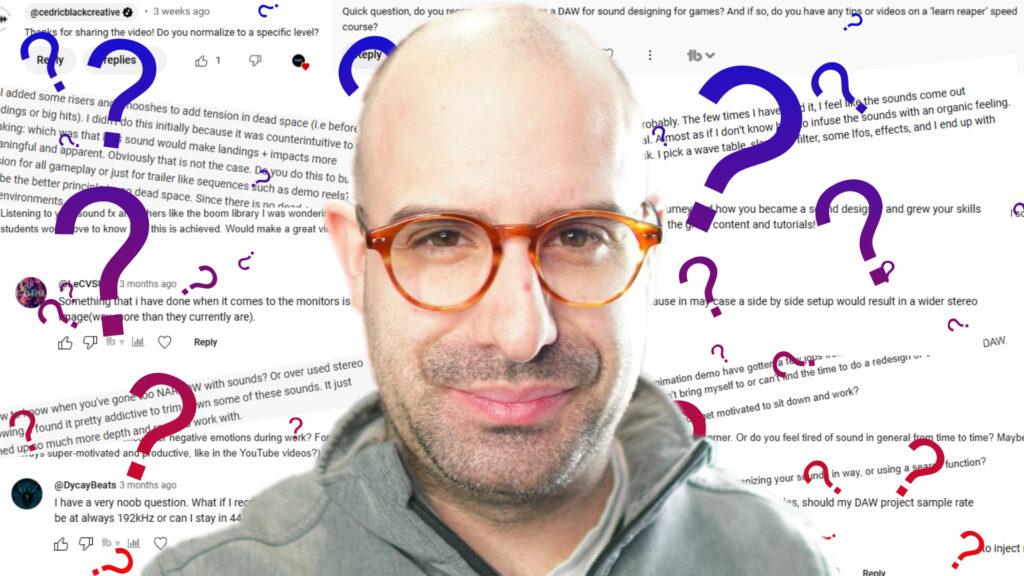*Please note that this blog post may contain affiliate links*
Sound Designer’s Starter Pack (free): https://daviddumaisaudio.com/starterpack
If you are looking to render multi-layered SFX that have dynamic group fx, then this is the video tutorial for you. In this video, I show you the process you can take to export individual layers from a sound effect with the group bus FX applied to each layer.
The Problem
Rendering/Exporting audio that has dynamic processing (think compressor or limiter) applied to a group bus will not export properly when exporting individual layers. That’s because when exporting audio, Reaper solos individual tracks without taking into account how all the layers affect the dynamic processors.
We need a different approach.
The Solution: Use A Sidechain
To fix this, we need a master mix of all the layers of our SFX to trigger the group bus FX rather than the sum of each individual layers.
We’ll start by exporting a full mix of all layers together.
This means we need to take off all of the group effects and export the layers together as a master mix. Then, we can add the rendered item back into the project.
Now we have a master mix file that is the exact same as our multi-layered SFX.
We can use this master mix as a sidechain to trigger the bus fx.
What To Do
1. Uncheck master send from our sidechain track (we don’t want to hear our master mix, just use it to sidechain the group bus FX)
2. Solo Defeat the sidechain track (right-click the solo button and select ‘Solo Defeat’)
3. Route the sidechain track to each fx in the group bus
4. Export each layer individually by soloing that layer’s track (make sure render options are set to master mix)
Final thoughts
Unfortunately it’s not a super fast option, but if you want to speed up this workflow, you can use the Reaper Stem Manager script.
This will make it so you don’t have to export individual layers manually.
If this was valuable to you, please consider sharing it!
Have any questions or comments?
Leave them down below!