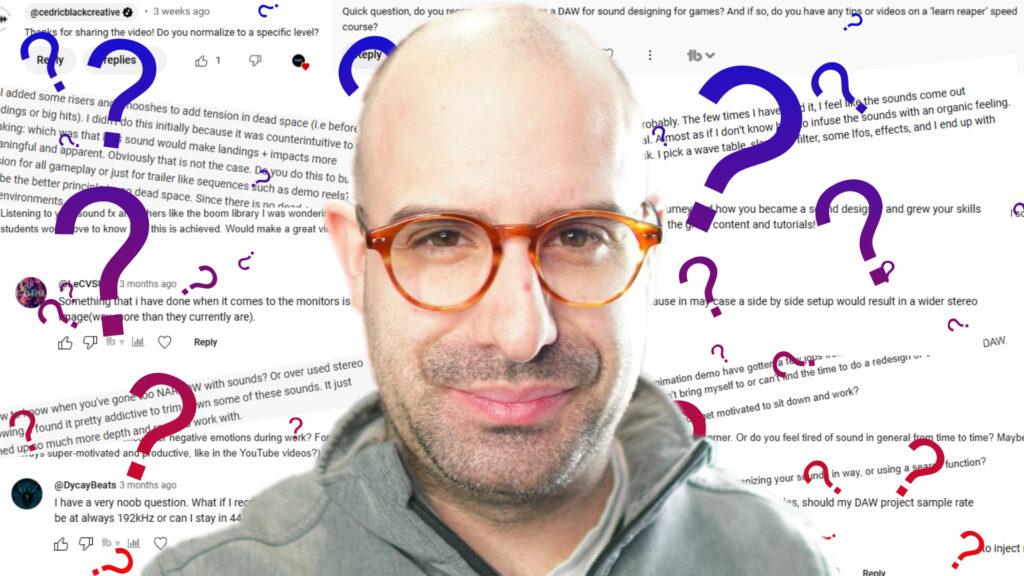*Please note that this blog post may contain affiliate links*
Core Wavetables for Vital (free): https://daviddumaisaudio.gumroad.com/l/core-wavetables
There may come a time when you will have to design in-game rewards such as loot boxes for the project you are working.
If you want a quick trick: use musical sounds and tones. With these, you can create a sense of accomplishment by using cadences with harmonic notes.
We can create a similar effect with sounds by creating cadences (or rhythms, or patterns) with our sounds so that they can build up to a climax. Check out the video if you want to see how I did this for a loot box animation in the video game World of Tanks.
In this video, we’ll go over:
- The 4 elements of the loot box sound
- All sound sources and layers
- FX, Modulations, plugins, and all that fun stuff
If this was valuable to you, please consider sharing it!
Have any questions or comments?
Leave them down below!